Features
High tracking accuracy
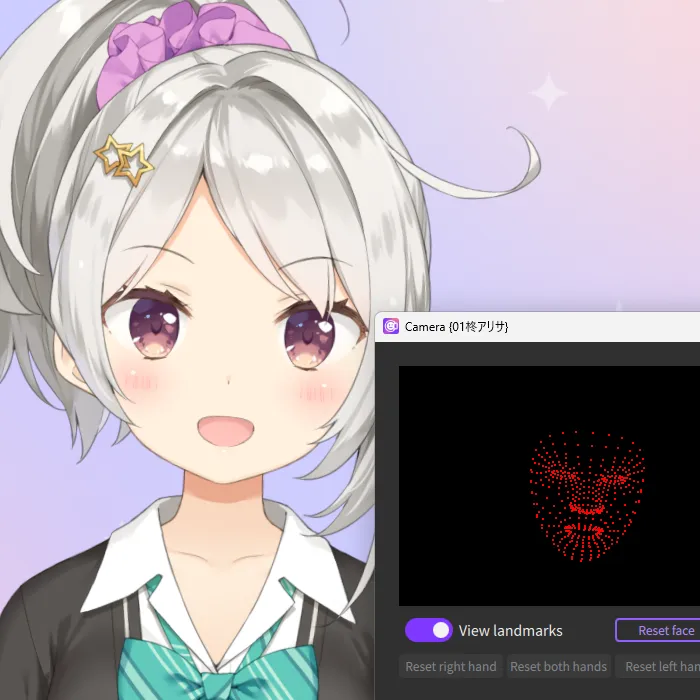
High tracking accuracy
Precisely track your facial movements
nizima LIVE accurately tracks your facial movements, bringing the Live2D model to life. There's no risk of a face reveal on camera. If you connect to the iPhone app "nizima LIVE TRACKER" and use your iPhone as a camera, you can achieve even higher accuracy of motions than with a webcam.
With a Perfect Sync compatible model, richer expressions like cheek puffs and mouth movements left and right can also be tracked.
Intuitive interface

Intuitive interface
With a simple and refined design, nizima LIVE is easy to use for beginners and advanced users alike.
nizima LIVE is designed from the ground up for ease of use, even for those who have never used face tracking software before.
All primary controls such as switching models, camera settings, and parameter settings can be done from the menu bar on the left side of the interface.
Even if you don't have any knowledge of technical terms or settings, you can easily start enjoying Live2D models immediately after downloading the software.
Fine-tune your tracking
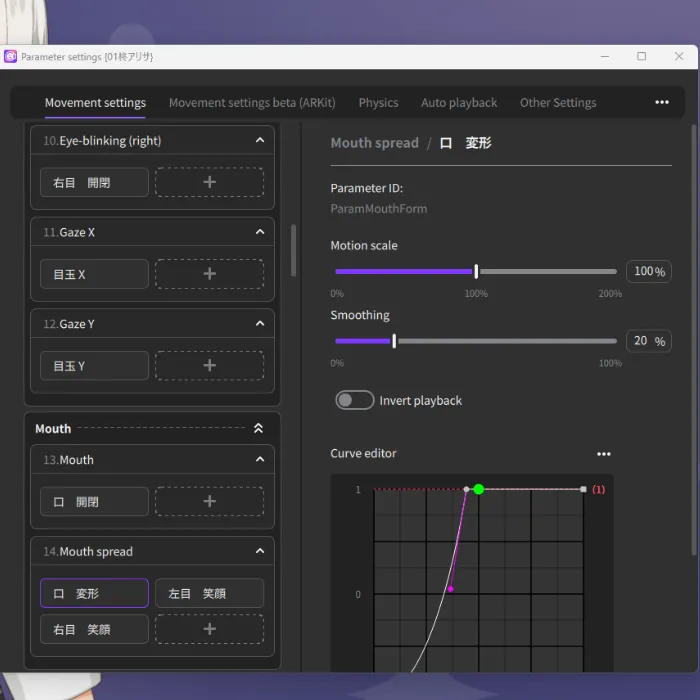
Fine-tune your tracking
Customize and tweak details to match your movements!
With the parameter adjustment feature, you can make adjustments to the movements, from eye blinks and lip sync to the sway of hair, by adjusting each parameter.
By fine-tuning to match your facial movements, you can achieve even more natural and appealing movements!
We also offer a variety of features to further improve quality, including voice-based lip sync instead of camera tracking, and the ability to synchronize eye blinks with a single button.
You can also link your Live2D model parameters to tracking in nizima LIVE.
Item feature

Item feature
Enliven your stream with over 100 items
You can use Live2D items, animated items, and still image items to make your VTuber stream more exciting.
By using items such as cat ears and sunglasses, you can easily give your model a new look without any extra work!
There are over 100 high-quality preset items available for streaming and social media posts. Of course, you can also import items you have purchased on nizima, or import your own data.
Collaboration feature

Collaboration feature
High-quality collaboration streaming with up to 8 people!
By creating and joining a collaboration room, you can easily display each other's Live2D models on the same screen with up to 8 users simultaneously.
Compared to screen sharing with video calling apps, this allows for much clearer and higher-quality collaboration streams for viewers.
If there is at least one paid plan user in the same collaboration room, even free users can enjoy the collaboration feature without worrying about time limits!
*OBS Studio or other streaming software is required for streaming.
Background Eraser feature

Background Eraser feature
Easily add your model to your stream overlay or thumbnail without chroma key!
By selecting the transparent background in the background settings, the background of the model will be removed.
You can use the screenshot feature to save it for use as an image asset for thumbnails and more. Additionally, you can easily overlay Live2D models with a transparent background onto your stream through streaming software such as "OBS Studio" without using chroma key.
Expression/motion playback and editing feature
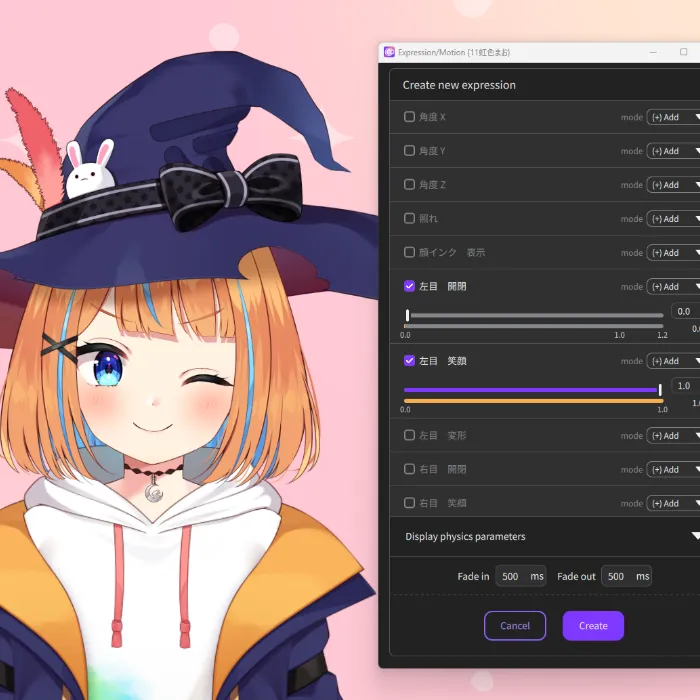
Expression/motion playback and editing feature
Expression data can be created with just nizima LIVE!
You can play back "expressions (.exp3.json)" that control things like smiling, angry faces, and turning accessories on and off, and "motions (.motion3.json)" such as hand gestures, and set shortcut keys.
You can also create "expressions (.exp3.json)" and edit existing expressions within nizima LIVE. (*1)
*1 You need to create parameters to be used for facial expressions when creating a Live2D model.
OBS plugin
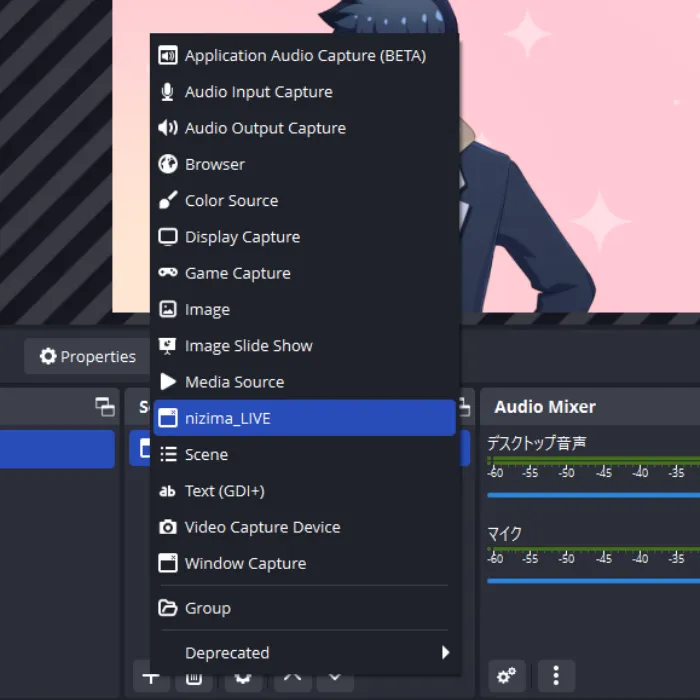
OBS plugin
Easily link nizima LIVE to "OBS Studio"!
We provide the nizima LIVE OBS plugin for free, which lets you easily link up with the streaming software "OBS Studio".
After installation, you can easily import and display your nizima LIVE screen in OBS Studio.
You can set the nizima LIVE menu bar to never be displayed on stream, improving stream quality and preventing accidents.
*The image is from the "OBS Studio" software.
Full-body Tracking
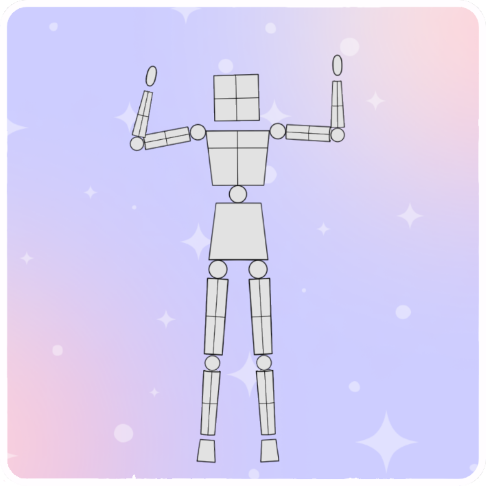
Full-body Tracking
Track your limbs’ motion with Sony’s mocopi®
You can now track and move your Live2D model from the waist down by connecting to Sony’s mobile motion capture device, mocopi!
nizima LIVE has “Irasutoya” Live2D models and these models support full-body tracking, so anybody can test full-body tracking with mocopi.
Please visit
this page
for more details on how Live2D creators can make their models compatible with mocopi.
*Sony’s mocopi and Live2D models that support mocopi are required to use this feature.