nizima LIVE 2.3: Big Update!

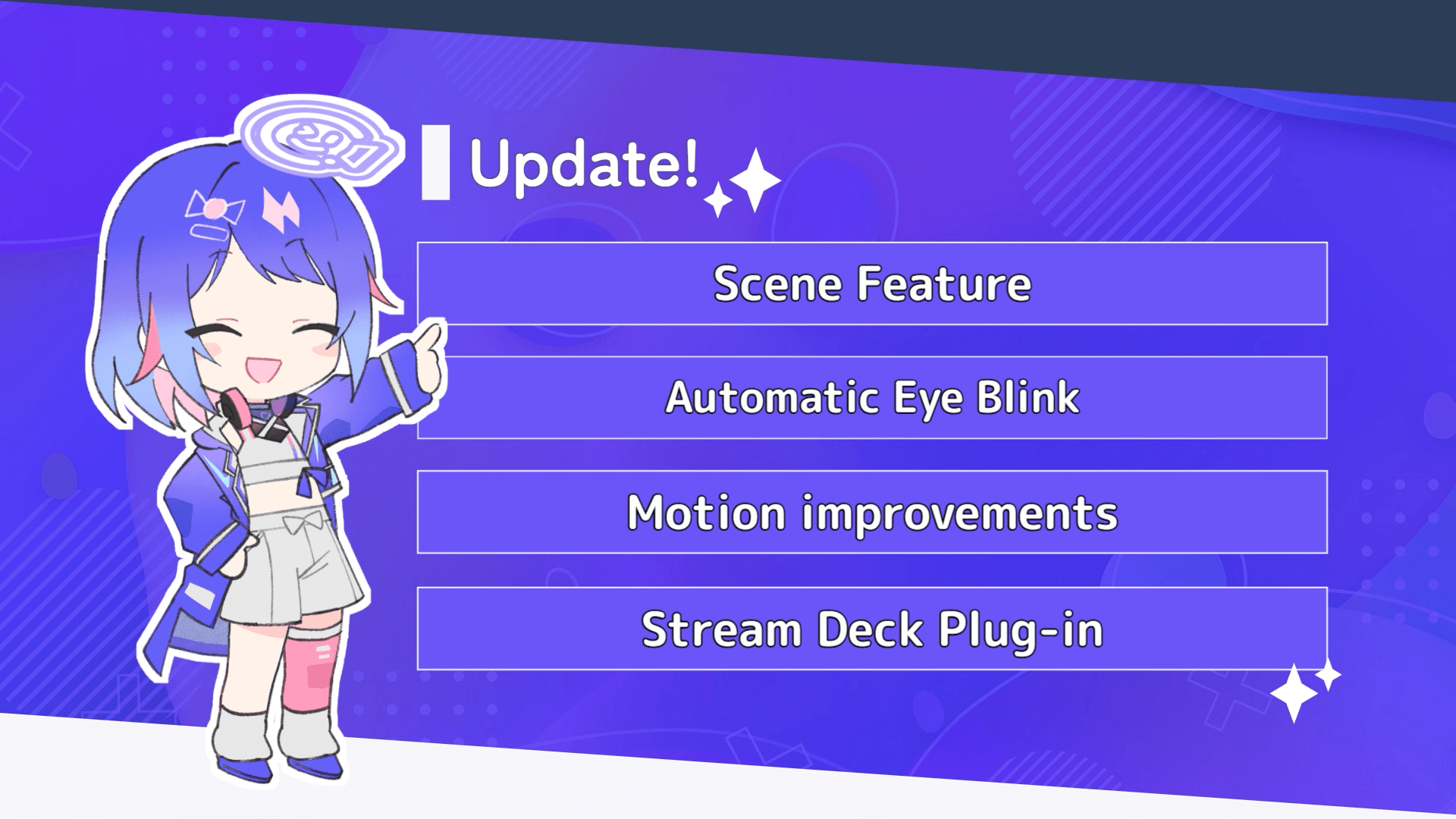
Hello, this is the nizima LIVE management team. We have released nizima LIVE 2.3, a tracking app for VTubers!
nizima LIVE 2.3 – New Features
★Scene Feature
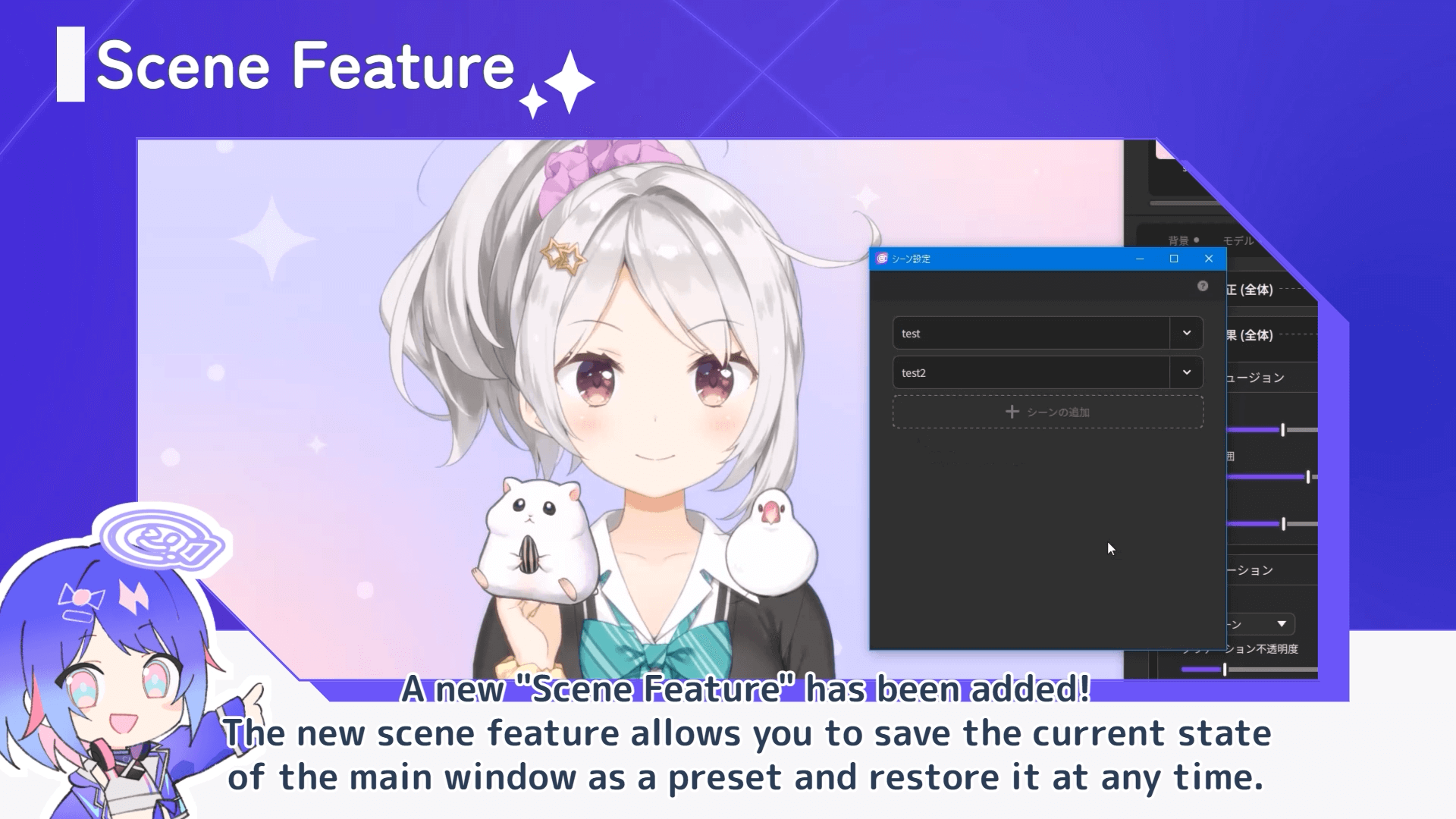
A new “Scene Feature” has been added! The new scene feature allows you to save the current state of the main window as a preset and restore it at any time.
The following information can be saved by the scene feature.
– Model
– Position and size, ordering, scripting, item sticking, etc.
– Expression and Motion (Loop, Idle)
– Device usage (camera, TRACKER, microphone)
– Item
– Position and size, order, interleaving, scripting, etc.
– Expression and Motion (Loop, Idle)
– Device usage (camera, TRACKER, microphone)
– Background
– Effects
– Screen size
– Rendering resolution
To use the scene feature, click the top icon at the bottom-right of the main window, then select “Add Scene” to create a new scene.
★Automatic Eye Blink
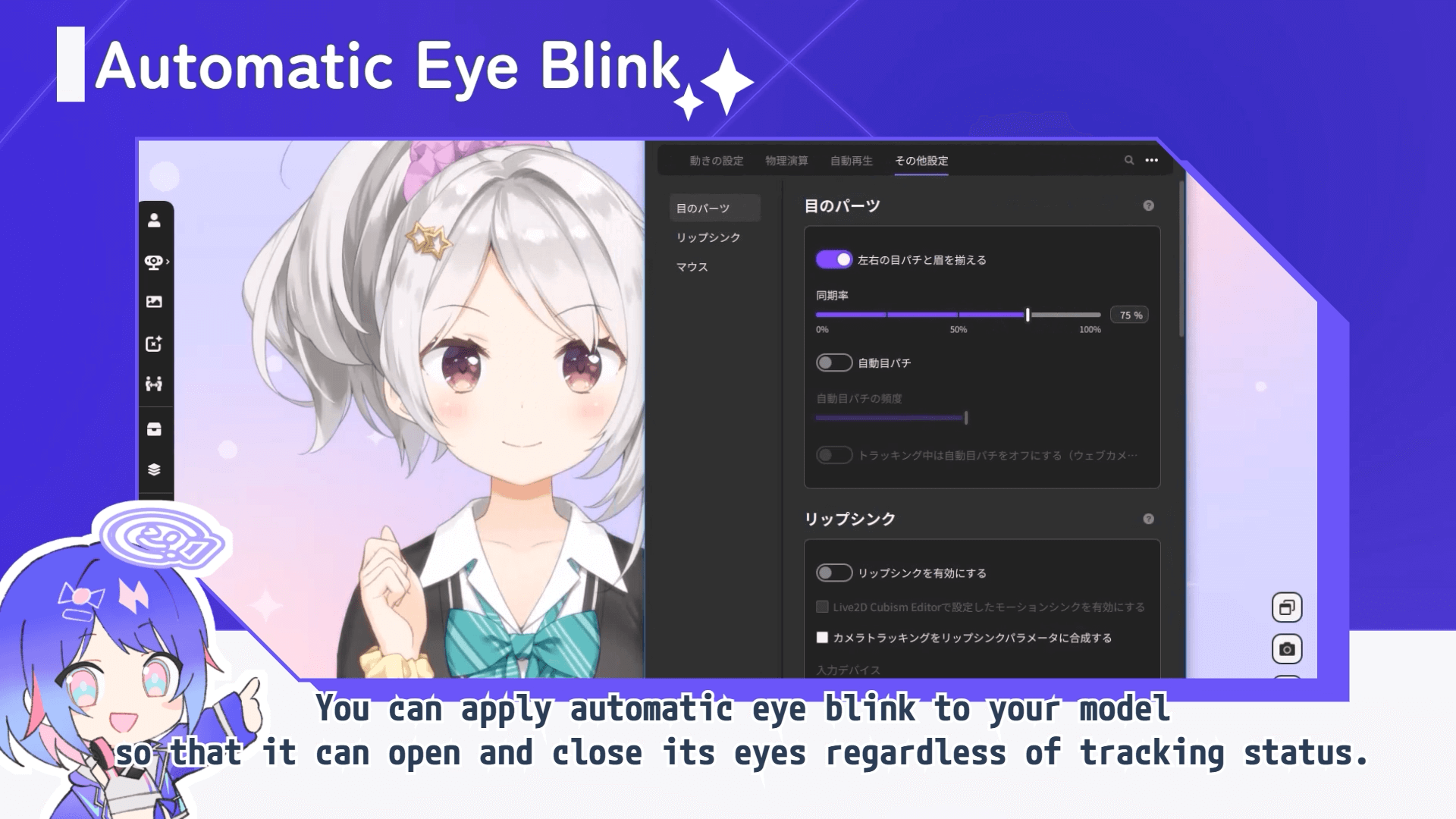
You can apply automatic eye blink to your model so that it can open and close its eyes regardless of tracking status.
You can also adjust the automatic eye blink frequency, and disable automatic eye blink while tracking is in progress.
You can enable the automatic eye blink from nizima LIVE Main Window > Parameter Settings > Other Settings > Automatic eye blink.
★Motion improvements
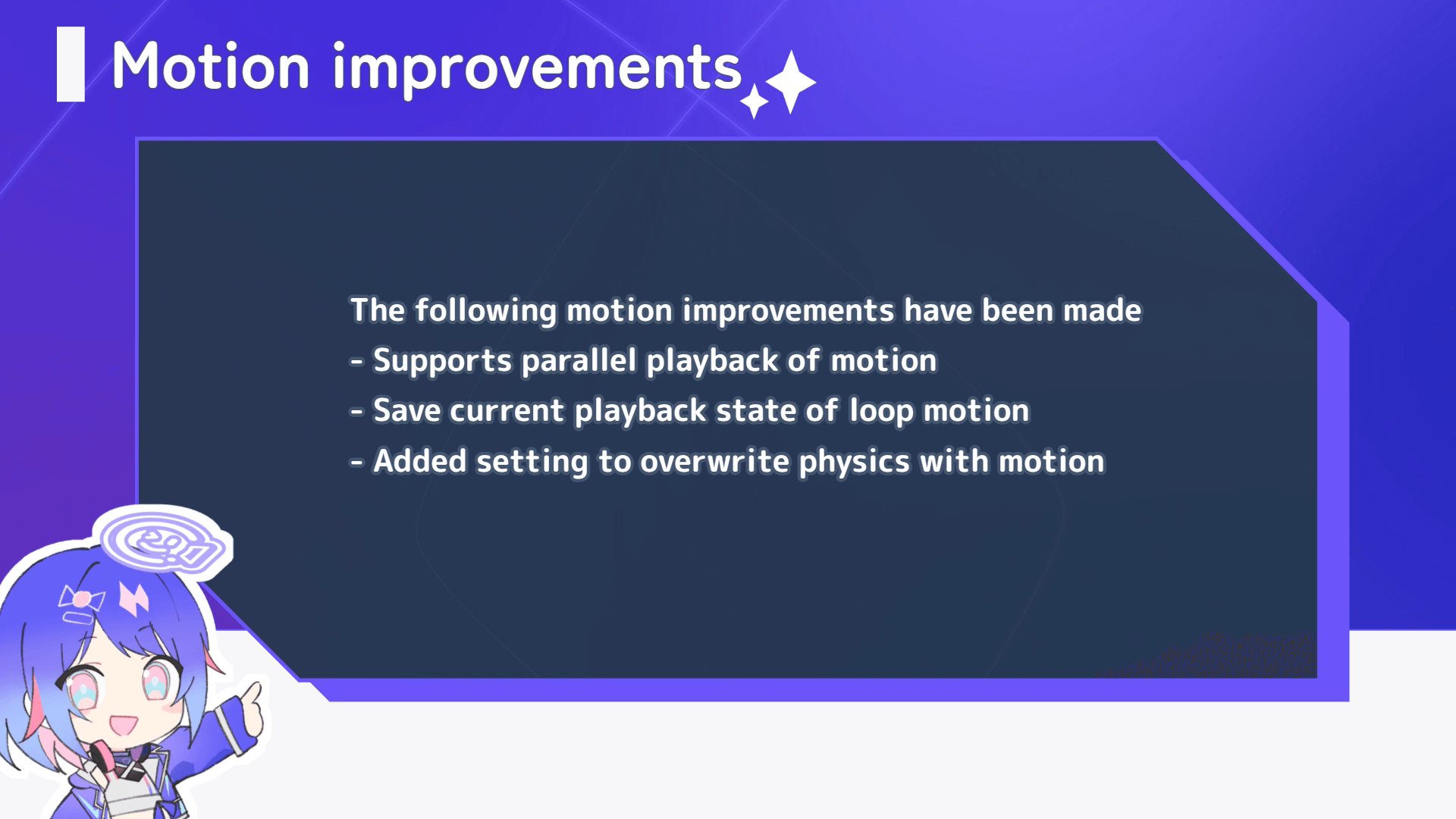
The following motion improvements have been made
– Supports parallel playback of motion
– Save current playback state of loop motion
– Added setting to overwrite physics with motion
You can configure motion-related settings from nizima LIVE Main window > Expression/Motion > Motion.
★Stream Deck Plug-in
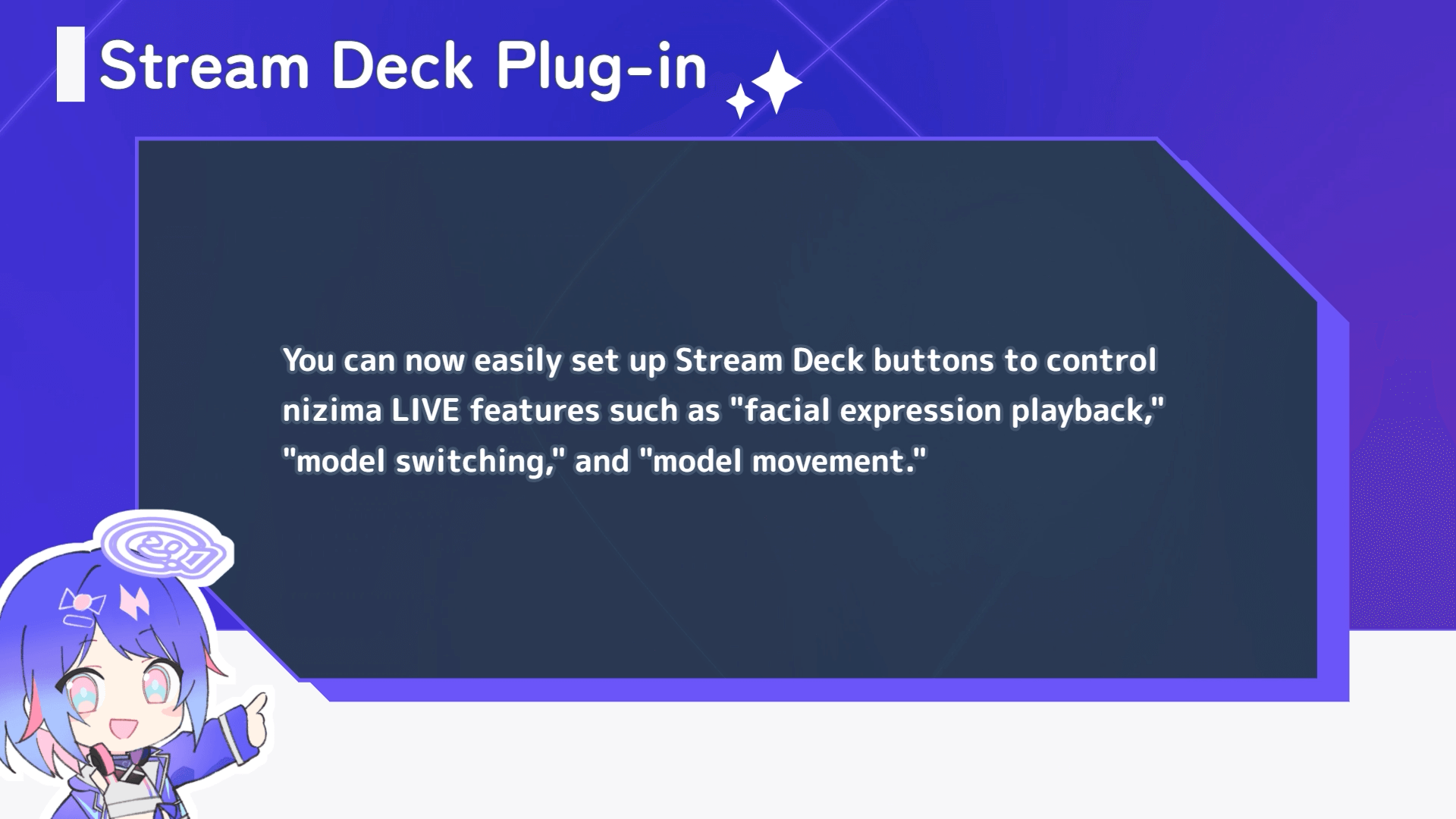
A plug-in compatible with Elgato’s Stream Deck has been released!
You can now easily set up Stream Deck buttons to control nizima LIVE features such as “facial expression playback,” “model switching,” and “model movement.”
Please refer to the nizima LIVE Tutorial “How to use the Stream Deck Plug-in” to learn how to use the feature and detailed specifications.
Here are more updates.
– Added new effects “Ambient light” and “Halftone”.
– “Ambient light” allows you to obtain color information from displays and windows and reflect it on the screen
– Added the ability to download background images and effect templates
– Added a new sample model, effect templates, and background assets
– Other minor corrections
We will continue to update nizima LIVE to support your VTuber livestreams. Thank you.
▼Download/Update nizima LIVE (Windows/macOS)
https://nizimalive.com/en/download/
▼Download/Update nizima LIVE TRACKER(iOS)
https://apps.apple.com/jp/app/nizima-live-tracker/id1563679978?mt=8
The nizima LIVE Official Discord Server is OPEN!We have opened the official Discord server for Nizima LIVE, where users can discuss, share their feedback, report bugs, ask questions, and more. We encourage you to join us! We also host regular user roundtable discussions within the server, where users can exchange opinions on how to use the platform, suggest features they want, and more.
▼Join the nizima LIVE Official Discord Server
https://discord.gg/6nDN4a3aAf