nizima LIVE 2.4: Big Update!
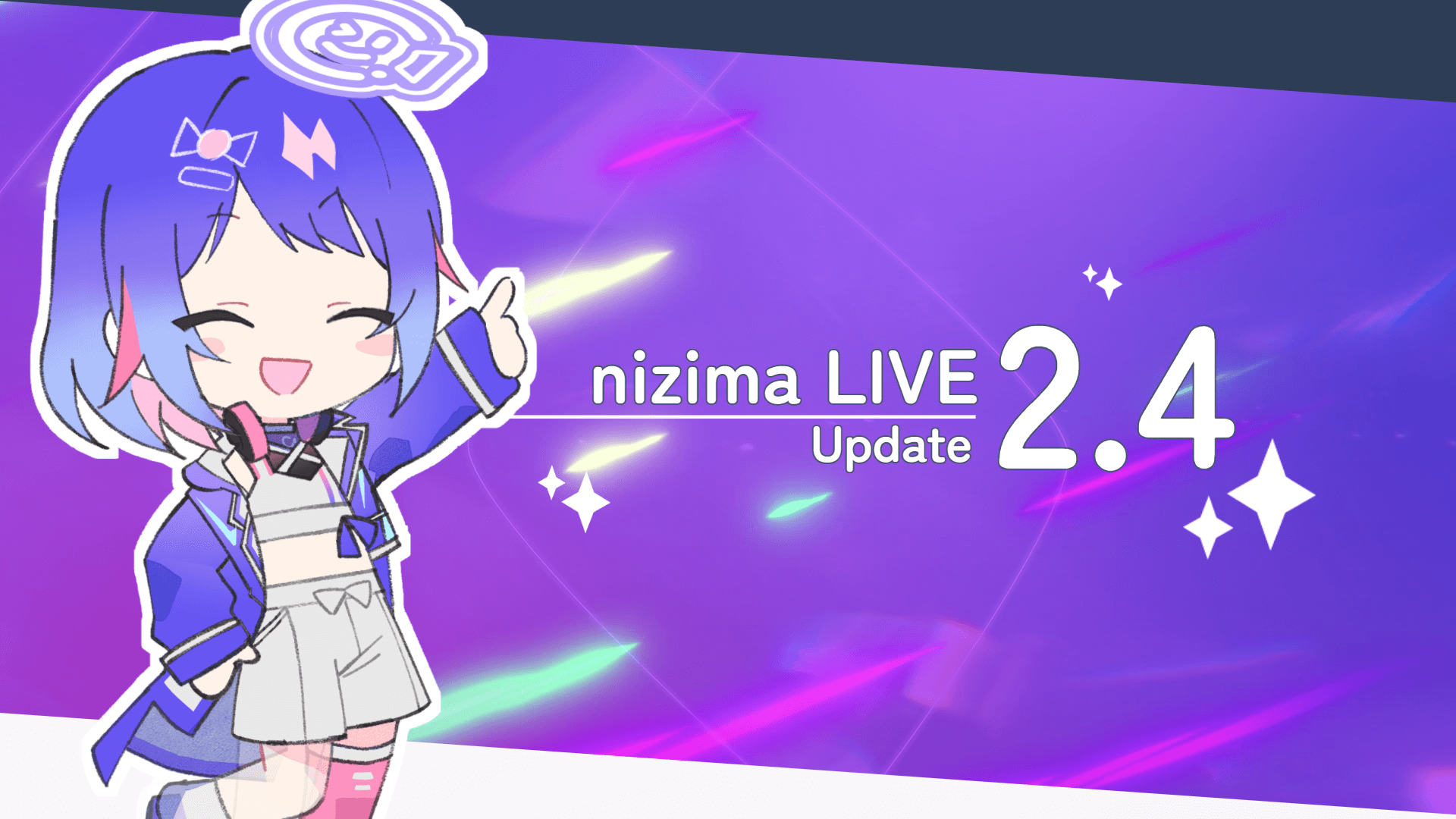
Hello, this is the nizima LIVE management team. We have released nizima LIVE 2.4, a tracking app for VTubers!
nizima LIVE 2.4 – New Features
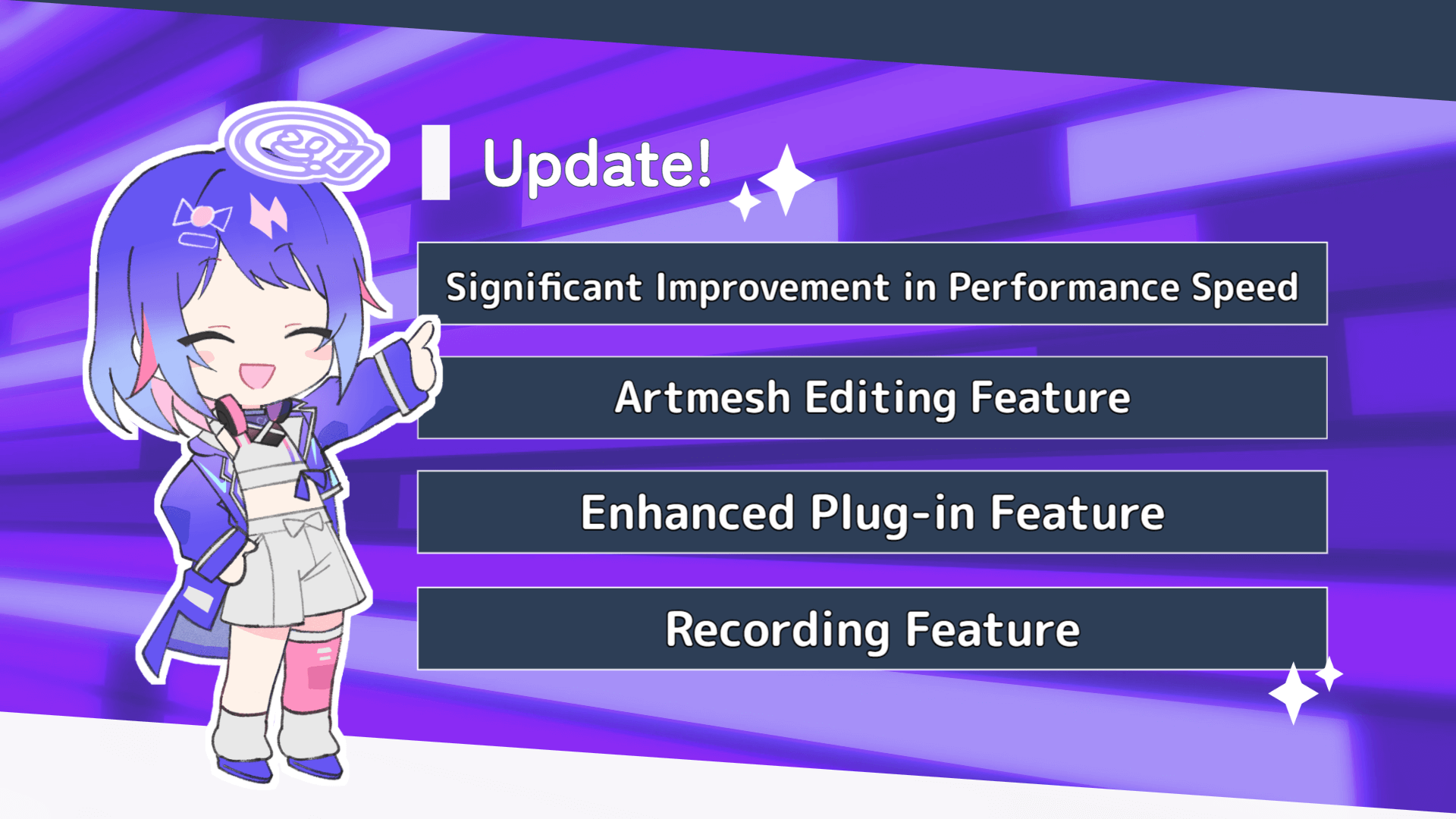
★Significant Improvement in Performance Speed
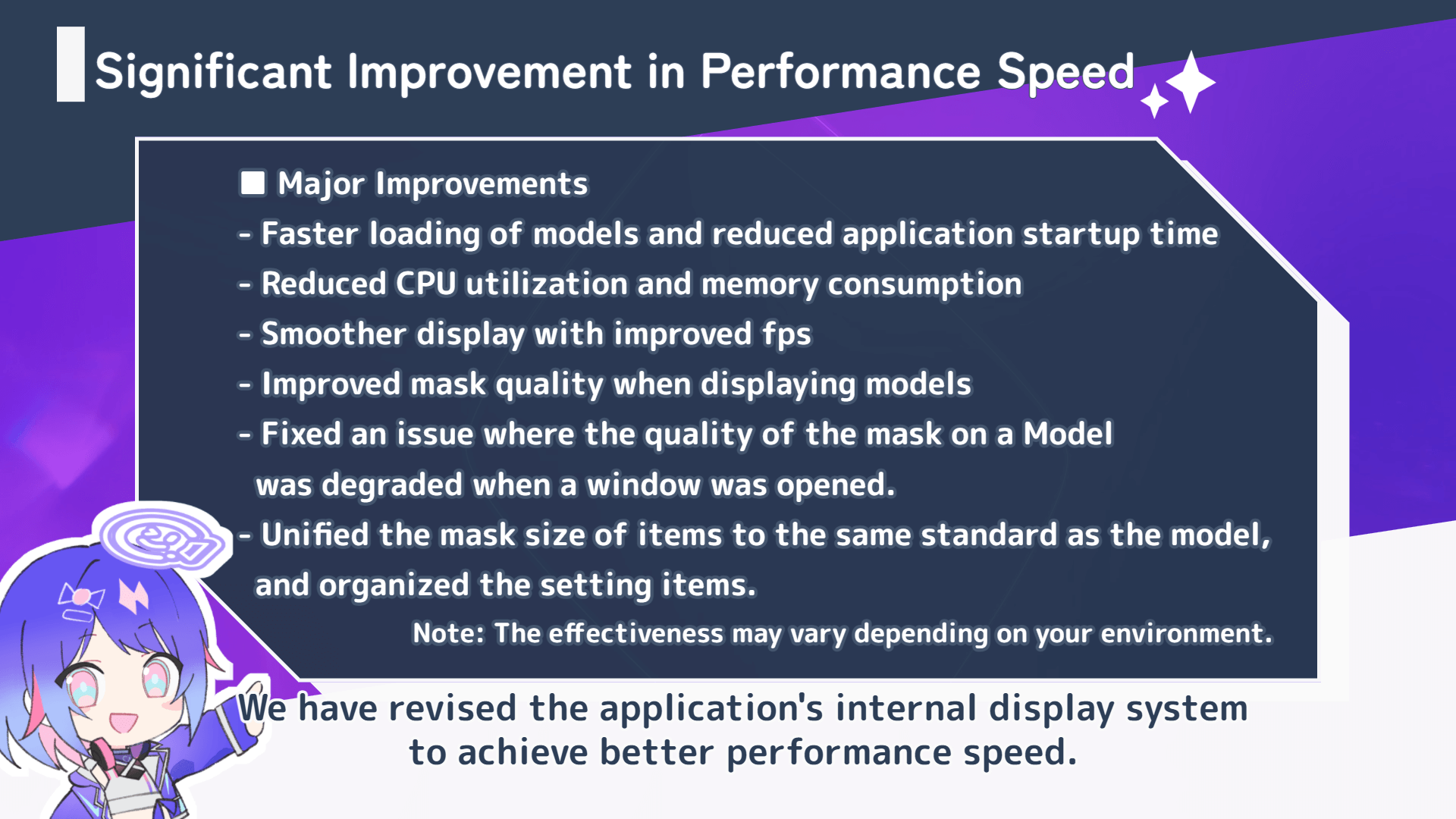
We have revised the application’s internal display system to achieve better performance speed.
■Major Improvements
– Faster loading of models and reduced application startup time
– Reduced CPU utilization and memory consumption
– Smoother display with improved fps
– Improved mask quality when displaying models
– Fixed an issue where the quality of the mask on a Model was degraded when a window was opened.
– Unified the mask size of items to the same standard as the model, and organized the setting items.
Note: The effectiveness may vary depending on your environment.
★Artmesh Editing Feature
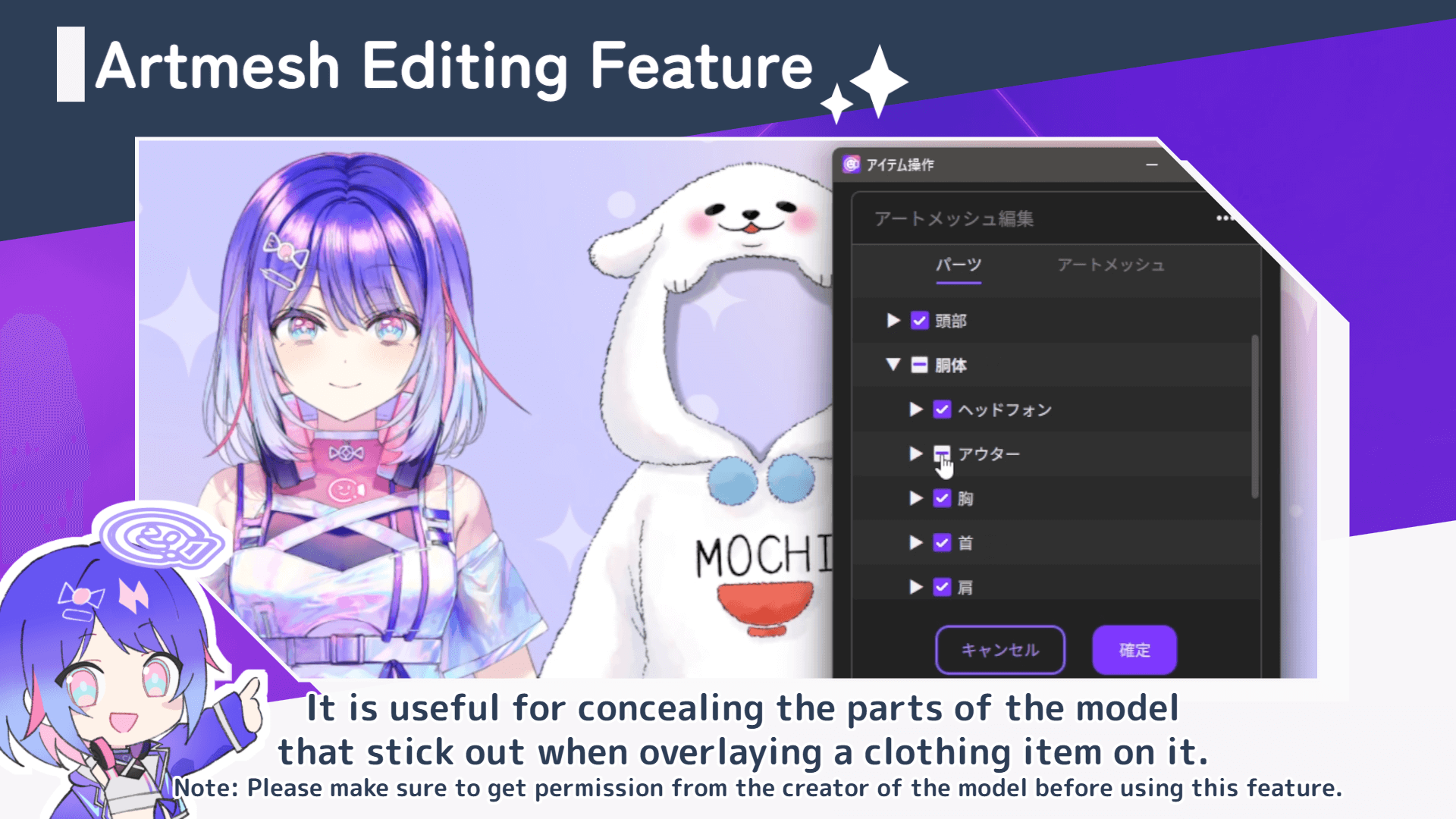
Artmesh Edit Feature has been added!
You can hide parts of a model. It is useful for conceal the parts of the model that stick out when overlaying a clothing item on it.
The Artmesh editing feature is available from the nizima LIVE main window > Item management > Click “>” on the model you want to edit > ArtmeshEdit.
Note: Please make sure to get permission from the creator of the model before using this feature.
★Enhanced Plug-in Feature
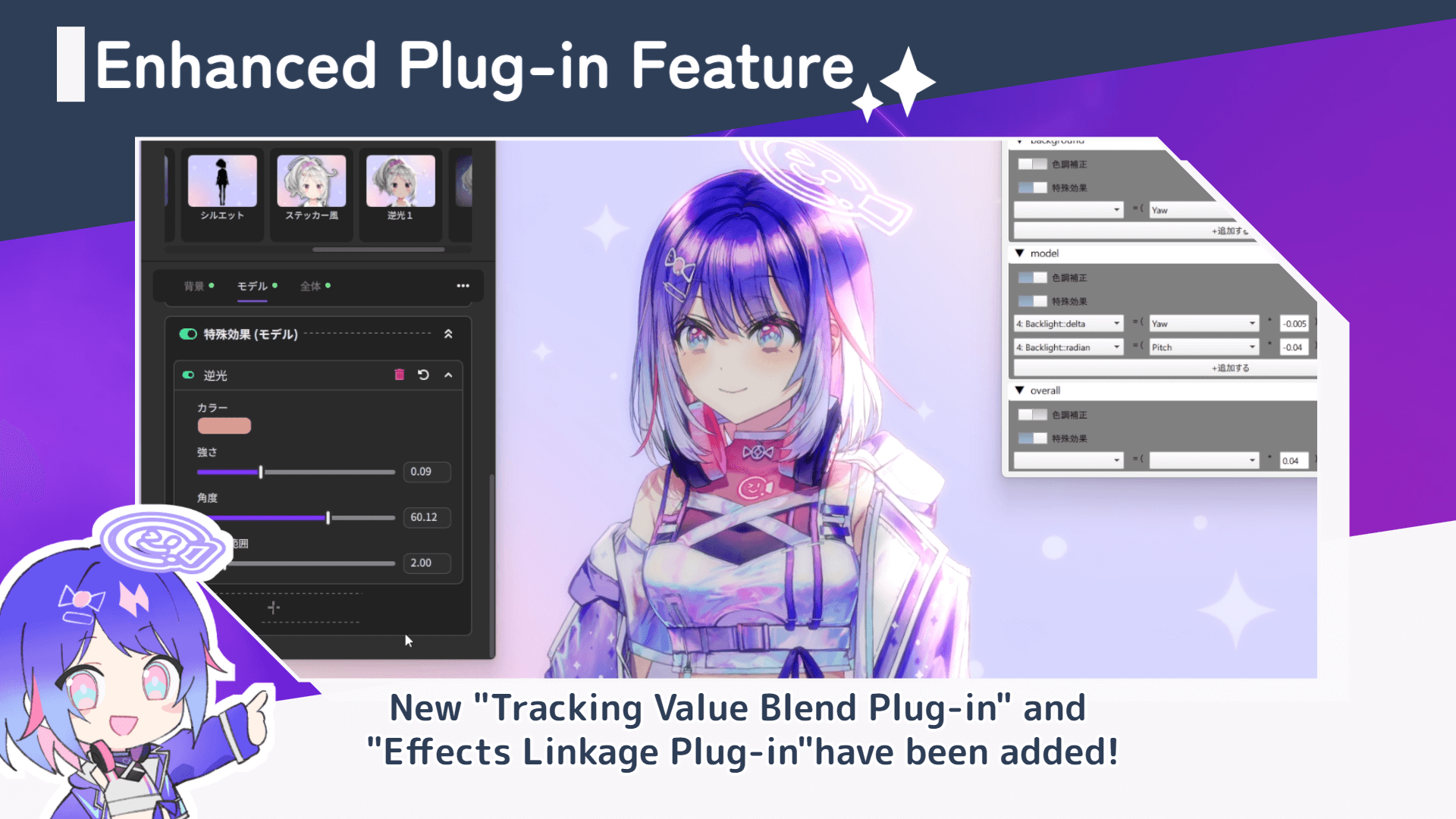
New “Tracking Value Blend Plug-in” and “Effects Linkage Plug-in” have been added!
Note: Only Windows is supported.
■Tracking Value Blend plug-in
Multiple tracking data can be entered into the Calculation column and the results can be tied to Model Parameters(s).
The results of a calculation can be left as new input values (Custom Parameter(s)) and used as input values for another calculation.
■Effects Linkage Plug-in
Tracking data can be tied to effect Parameters(s), so that when the tracking changes, the appearance of the effect changes along with it.
In addition, plug-ins and scripts are now available for download on nizima LIVE.
This allows any nizima LIVE official plug-ins and scripts to be downloaded from within the nizima LIVE application and used immediately without having to download them from an external site.
To use plug-ins and scripts, go to nizima LIVE main window > Settings/Other > Plug-ins or Scripts.
★Recording Feature
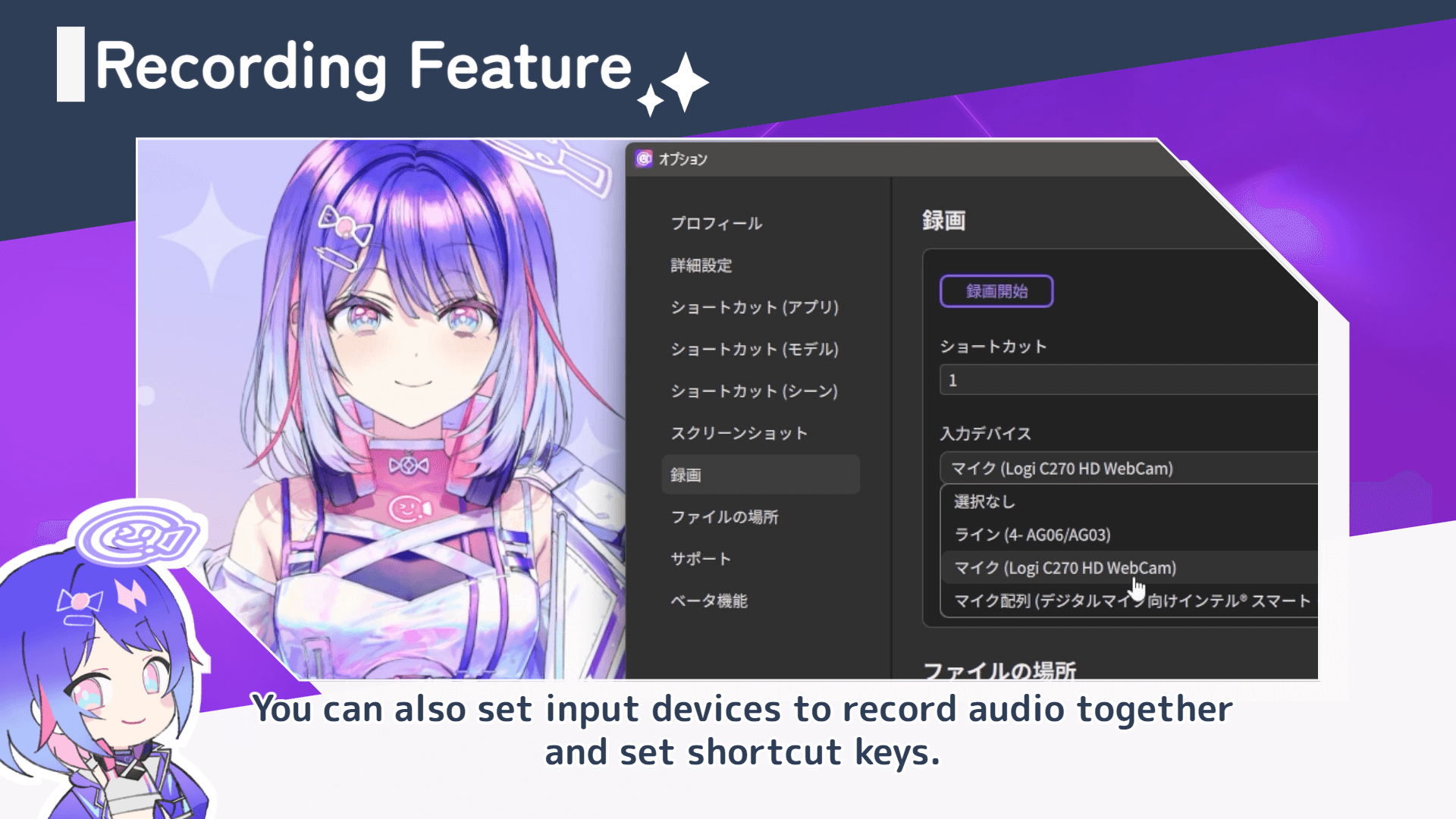
You can now record your screen directly on nizima LIVE!
You can also set input devices to record audio together and set shortcut keys.
It is available from the nizima LIVE main window > Settings/Other > Option > Record.
Note: Recording feature is supported only on Windows.
In addition, the following updates were made.
– Added the ability to insert models into Live2D items.
- Three new Live2D items that can be inserted to a model have been also added.
– Added new effect “Lens Blur”.
- Lens Blur is blurring effect to emphasize shiny areas.
– When the language is set to English, the following items are also switched to English.
- Name and detailed text of the model/item to be downloaded
- Name of the effect preset to be downloaded
- Detailed text of the plug-in/script to be downloaded
– Added Plug-in APIs.
- GetEffects
- GetEffectParameters
- SetEffectParameterValues
- GetEffectGroups
- EnableEffectGroup
- DisableEffectGroup
– Added an option to stop expressions and motions when the shortcut key is released.
– Added crop feature to Effects Presets and Screen thumbnails.
– Added the ability to copy screenshot to the clipboard.
– Added option for printing to resolution settings.
– Other minor corrections.
We will continue to update nizima LIVE to support your VTuber livestreams. Thank you.
▼Download/Update nizima LIVE (Windows/macOS)
https://nizimalive.com/en/download/
▼Download/Update nizima LIVE TRACKER(iOS)
https://apps.apple.com/en/app/nizima-live-tracker/id1563679978?mt=8
The nizima LIVE Official Discord Server is OPEN!We have opened the official Discord server for Nizima LIVE, where users can discuss, share their feedback, report bugs, ask questions, and more. We encourage you to join us! We also host regular user roundtable discussions within the server, where users can exchange opinions on how to use the platform, suggest features they want, and more.
▼Join the nizima LIVE Official Discord Server
https://discord.gg/6nDN4a3aAf