nizima LIVE 1.7: Big Update!
Releasing lots of new features, including new visual effects, motion-sync, plugins/scripts, and more.
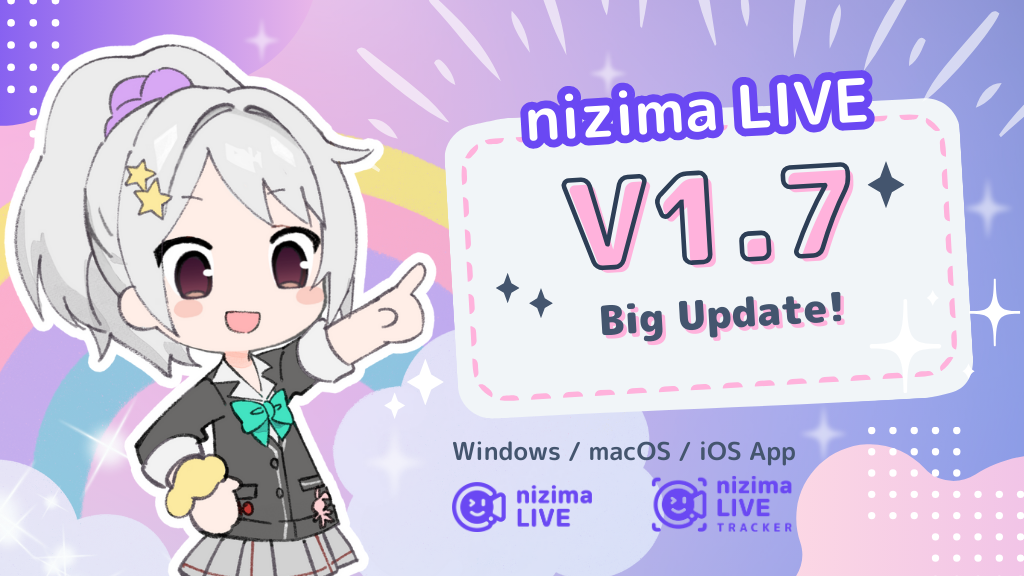
Hello, this is the nizima LIVE management team. We have released nizima LIVE 1.7, a face tracking app for VTubers!
nizima LIVE – New Features
①New Visual Effects
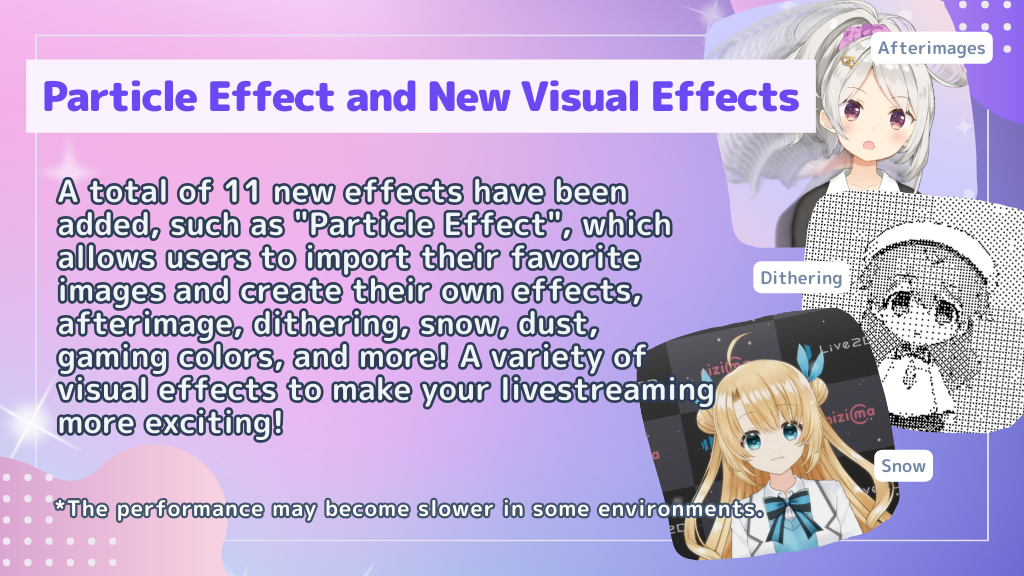
A total of 11 new effects have been added, such as “Particle Effect“, which allows users to import their favorite images and create their own effects, afterimage, dithering, snow, dust, gaming colors, and more!
A variety of visual effects to make your livestreaming more exciting!
Visual effects are available under “Effect settings” in the main menu.
【New Visual Effects】 Afterimage, Dithering, Dust, Gaming, Glitch, Posterize, Rain Window, Snow, Swap Color and Particle Effect
*We recommend using a PC that meets the System Requirement.
Please be aware that the performance may become slower in some environments when applying multiple layers of effects.
②Plugins/Scripts Feature

Plugins and scripts are now available and any user can develop extensions for nizima LIVE!
We are releasing sample plugins and scripts including a color swapping plugin, for development reference!
Check out the following pages for sample downloads and detailed specifications.
▼Tutorial: Plugin Feature
https://docs.live2d.com/nizimalive/en/tutorials/plugins/
▼Tutorial: Script Feature
https://docs.live2d.com/nizimalive/en/tutorials/scripts/
*Please note that the script feature is a beta version and may be subject to change in future updates.
③Support for Live2D Cubism Motion-sync
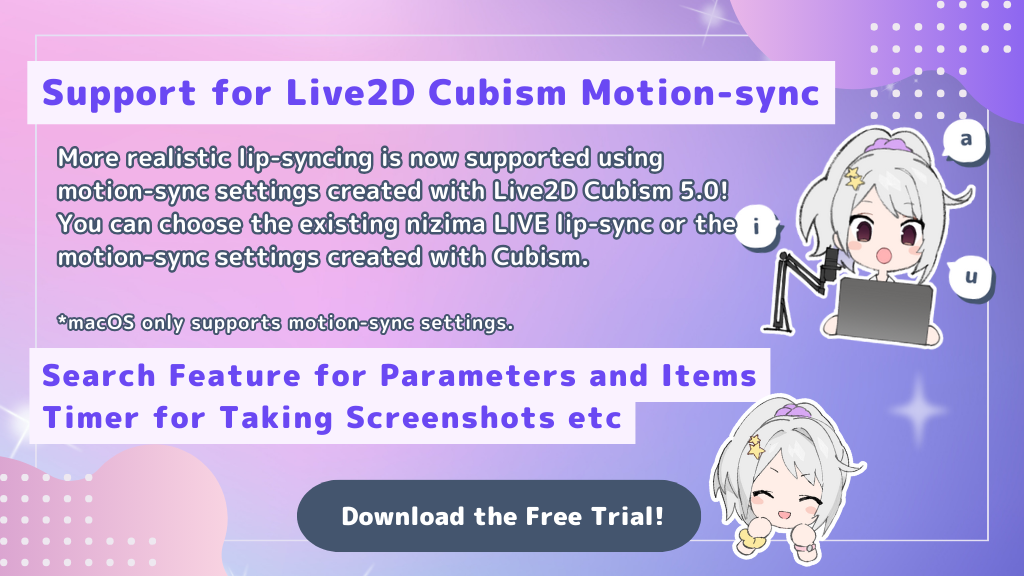
More realistic lip-syncing is now supported using motion-sync settings created with Live2D Cubism 5.0!
You can choose the existing nizima LIVE lip-sync or the motion-sync settings created with Cubism. *macOS only supports motion-sync settings.
Enable motion-sync by the following:
Main Menu>Parameter settings>Other Settings>Lip-sync>Enable lip-sync>Enable MotionSync set in Live2D Cubism Editor
In addition, the following updates have been made:
- Search Feature for Parameters and Items
- Timer for Taking Screenshots
- Display video (e.g. mp4) as background
- Integration of model properties into the model list, etc
We will continue to update nizima LIVE to support your VTuber livestreams. Thank you.
▼Download/Update nizima LIVE (Windows/macOS)
https://nizimalive.com/en/download/
▼Download/Update nizima LIVE TRACKER(iOS)
https://apps.apple.com/us/app/nizima-live-tracker/id1563679978?mt=8
The nizima LIVE Official Discord Server is OPEN!
We have opened the official Discord server for Nizima LIVE, where users can discuss, share their feedback, report bugs, ask questions, and more. We encourage you to join us!
We also host regular user roundtable discussions within the server, where users can exchange opinions on how to use the platform, suggest features they want, and more.
▼Join the nizima LIVE Official Discord Server (free)
https://discord.gg/6nDN4a3aAf